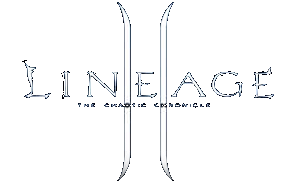| Valentino | Date: Thursday, 2011-09-08, 11:40 AM | Message # 1 |
|
Colonel
Group: Administrators
Messages: 186
Status: Offline
| For standard use, this custom error page can be configured with a single line in the .htaccess file for the relevant directory, as shown below. If this instruction is given in the root level directory, it applies to all subdirectories.
.htaccess
ErrorDocument 400 /error-docs/400.shtml
The file path must lead with a forward slash relative to the document root for the server or virtual host. In this example, error-docs is a sub-directory of the document root.
The custom error document itself should be a standard formatted HTML document that may use Server Side Includes or any other dynamic processing. Bear in mind, however, that if errors occur in the delivery of such dynamic documents your visitors may witness an even less friendly aspect to your site!
Activate .htaccess settings
To enable .htaccess files to override the server's http.conf settings, the default host must have the AllowOverride FileInfo property set in its Directory directive. Your configuration should look something like this:
<Directory "C:/apache/httpd/htdocs/manual">
Options Includes Indexes FollowSymLinks MultiViews
AllowOverride FileInfo
Order allow,deny
Allow from all
</Directory>
|
| |
| |