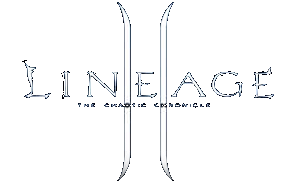| Valentino | Date: Wednesday, 2011-09-07, 6:23 PM | Message # 1 |
|
Colonel
Group: Administrators
Messages: 186
Status: Offline
| Hello there.We are going to learn how to setup the xampp webserver.
1) Download Xampp for here Xampp Latest Version
While you're installing it make sure to tick "Install Apache as service" and "Install MySQL as service"
2) After you download it install it to C:
Now open the Xampp folder and run setup_xampp.bat If it writes "Sorry nothing to do" then it means that your Xampp is installed! Now we must test if it was installed correctly.Run xampp_start.exe and then open the xampp control panel.
3)After you open the control panel check if near Apache says "Running" If it says running then don't do anything.If it doesn't says running then click on "Start" Which is near Apache too.
4) If you have a router then you must port forward.go to www.portforward.com
When the site opens,select your router.After selecting your router you will see a list of games.Find "OtServ" and click it.Then you will see how to forward ports.Forward ports 7171 and ports 8000.With the same way forward ports 80 and 8080.Note if you don't have router skip this step
5) Now when you forwarded the ports go to http://localhost/ ( if it doesn't work try https://localhost/ )If it opens the xampp page this means that xampp is working!
6)Now you need only to download an aac for your server.You can find some here http://nikolas1994.googlepages.com/
7)Open your xampp folder->go to htdocs and delete whatever is in there.Open the AAC file you downloaded and put them all in the htdocs file.
8) Now go to http://localhost/index.php If you see the aac you've downloaded then it means you have a fully working xampp+aac.
9) Now if people want to view your site they must write http://youriphere/ To find your IP address go to www.whatismyip.com and copy the number that you will see there.For example if you see 12.34.56.78 then it should be http://12.34.56.78/ the link for other people to view your website.
Trouble shooter:
If xampp with port 80 doesn't work:
go to control panel->windows firewall then go to its second tab.It is named "exceptions" If not then go to the second tab anyways.
Click on "open port" and write Port name: Xampp,port number 80,TCP and click "ok"
Then click again "open port" and write port name: Xampp,port number 80,UDP
With the same way open ports 8080 and 8000.Then reboot your PC and
it should work!
Doesn't it work?
There is an alternative way to make it work!
|
| |
| |